(brief pause...)
Ok, you're back! And you loved the post - awesome. But didn't it feel like it was lacking a little... pie? I too had the very same feeling, so I wrote my own version of Rhett's simulations (using R) but with some fanciful graphics just to jazz things up a bit.
Figure 1: The fraction of points that fall "on the pie" (left) give a reasonable
approximation of π=3.14159... Lines on the right show π and our estimate.
If you have R installed on your computer, run the code below for the animated version.
## Estimating pi... with pie.
##
## Initialize number of points to use (5 reps of each)
Ns=sort(runif(50, min=1, max=10000));
pi.est=Ns*NA; ## place holder for estimates
## Open up a window with room for two figures.
X11(14,7); par(mfrow=c(1,2))
## Loop through the different numbers of points
for(i in 1:length(Ns)) {
N=Ns[i]; ## Current number of points
XY=matrix(runif(2*N),N,2) ## randomly place each point.
pie = sqrt(XY[,1]^2+XY[,2]^2)<1; ## points on the pie
plate=!pie; ## points off the pie
## Draw the pie...
plot(c(0,1),c(0,1),type="n", xlab="", ylab="")
xs=seq(0,1,length=100)
polygon(c(xs,rev(xs)), c(sqrt(1-xs^2),0*xs),
col="khaki", border=NA)
## Draw the points on the pie, and outside the pie
symbols(XY[pie,], circles=rep(0.01,sum(pie)),
fg="khaki1", bg="khaki1",
inches=FALSE, add=TRUE,)
points(XY[plate,], col="lightgray", pch=20, cex=2)
## It's pie, so why not slice it?
points(c(0,sqrt(1/2)), c(0,sqrt(1/2)), type="l")
## Fruit pie? Lets decorate...
points(c(0.6, 0.7)*cos(3*pi/8+.06), ## using polar coords
c(0.6, 0.7)*sin(3*pi/8+.06), ## to make 4 vents.
type="l", lwd=6, col="red3")
points(c(0.6, 0.7)*cos(3*pi/8-.06),
c(0.6, 0.7)*sin(3*pi/8-.06),
type="l", lwd=6, col="red3")
points(c(0.6, 0.7)*cos(1*pi/8+.06),
c(0.6, 0.7)*sin(1*pi/8+.06),
type="l", lwd=6, col="red3")
points(c(0.6, 0.7)*cos(1*pi/8-.06),
c(0.6, 0.7)*sin(1*pi/8-.06),
type="l", lwd=6, col="red3")
## Plot estimates of pi in a second window...
pi.est[i]=4*sum(pie)/N;
title(bquote(hat(pi) == .(pi.est[i]))) ## See '?plotmath'
plot(Ns, pi.est, pch=20, xlab="N", ylab=bquote(hat(pi)),
xlim=range(Ns), ylim=c(0,4), color="darkred",
main=expression(paste("Estimates of ", pi)))
Sys.sleep(0.25); ## pause briefly between pies.
} # end for loop
## Evaluate our estimates in the "large N" range
y=subset(pi.est, Ns>median(Ns));
abline(h=pi); ## draw lines at y=pi, y=mean(pi.est)
abline(h=mean(y), lty=2, col="red");
text(median(Ns), 2, paste("N>500 :: mean =",signif(mean(y),5),
", sd =",signif(sd(y),3)))
> pi [1] 3.141593 >




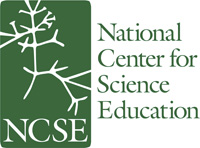

7 comments:
hi 1st comment sweet
but how do you make it like 58/99
i can get close 29/9.2
Ah, but can you get strawberry-rhubarb? ;)
f***ing closer 29/9.231
btw the first comment was me
is 3.14159 rounded from 3.141588...
Post a Comment